In January, we introduced the Book Intro image and text functionality that allows you to better communicate on how to use the Book or highlight the important aspects. In this release we have pushed this feature to all aspects of Meribook that opens up a lot of possibilities when collaborating and or promoting your Book using the Meribook Connect or Invite feature.
Here is a quick example of how the Book Intro image can be used for promoting your new offer to your Connect Subscribers.
Suppose, you are doing a March Madness promotion, you can update your Intro Image and add the link in the Intro text field to let all those who login to your Book know about your new offer!
If you are collaborating with others, you can use the Intro Image and Text to document the important notes or to share brief overview of the goals. You can even leave a link to a shared folder in the Intro Text area for the project to manage all the assets and have that link available in just couple clicks.
The next important feature when it comes to minimizing Meribook branding is related to Share links - The 'Home' link when you shared something was linked to Meribook, so a lot of users wanted that changed. Well, now by default the home link is not linked to any URL, plus you can configure it per Book to whatever URL you like :).
By default, the Home Link URL will be empty, which you can update by clicking the 'change' link.
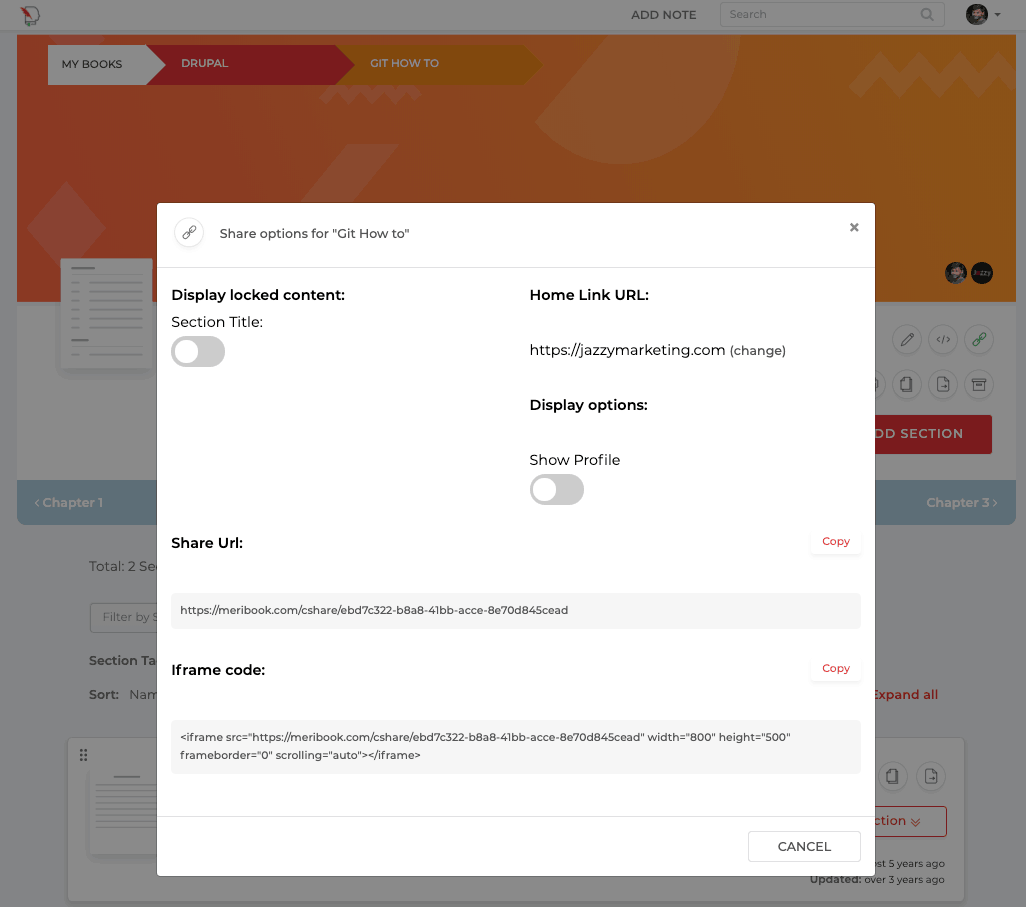
Other features that you will find helpful are related to improved Clone Book feature, where the Book Banner, Cover, Intro images are copied as well. The Book and Chapter description fields are now improved with char count and proper display across all pages and few minor bug fixes were also pushed along with this update.
v6.14.0
- Intro Image and Text across the app
- Custom Home URL for Share Links
- Clone Book Cover, Banner and Intro Image
- Improve char count display for Book & Chapter descriptions
- Minor bug fixes





















ALAUDDIN AHMED WROTE this on Feb 25 There are 0 COMMENTS.
There are no comments
Post your thoughts